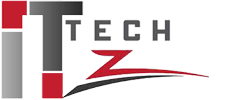Monday.com and Confluence are both popular project management and collaboration tools that help teams stay organized and on track with their work. However, they differ in terms of their features, user interface, and pricing. In this comparison, we will take a look at the Monday.com costs and Confluence Costs and evaluate which one is the best value for your team’s needs. We will also consider other factors such as ease of use, scalability, features, pricing plans, and reviews to help you make an informed decision.
Monday.com Software
Monday.com is a work management tool that helps teams organize and track their work. The software is designed for teams of all sizes, and it offers a range of features for tasks, projects, and workflow management. It also includes tools for team collaboration, communication, and reporting.
Monday.com Costs
Monday.com Costs include a free trial for teams of up to 5 users. The pricing for paid plans starts at $8 per user per month for the Basic plan, $10 per user per month for the Standard plan, and $20 per user per month for the Pro plan. The pricing for the Enterprise plan is custom, and it includes additional features and support.
Monday.com Features
Monday.com offers a range of features for tasks, projects, and workflow management. Some of the key features include:
- Task and Project Management: Create tasks, assign them to team members, set due dates, and track progress.
- Workflow management: Create custom workflows and automate repetitive tasks.
- Team Collaboration: Share files, comments, and updates with the team.
- Communication: Send direct messages, @ mentions, and notifications to keep everyone in the loop.
- Reporting: Generate reports and visualizations to track progress and performance.
- Integrations: Integrate with a wide range of popular tools, including Google Drive, Trello, Asana, and more.
Monday.com Pricing Plans
Monday.com offers a range of pricing plans to suit the needs of different teams. Here is an overview of the available pricing plans:
Free Plan:
- Available for teams of up to 5 users.
- Includes basic features such as task and project management, team collaboration, and communication.
Basic Plan:
- Starts at $8 per user per month (billed annually) or $10 per user per month (billed monthly).
- Includes all the features of the free plan, as well as advanced task and project management, workflow automation, and reporting.
- Suitable for small teams and startups.
Standard Plan:
- Starts at $10 per user per month (billed annually) or $12 per user per month (billed monthly).
- Includes all the features of the basic plan, as well as access to an API and integrations with popular tools such as Google Drive, Trello, Asana, and more.
- Suitable for growing teams and businesses.
Pro Plan:
- Starts at $20 per user per month (billed annually) or $24 per user per month (billed monthly).
- Includes all the features of the standard plan, as well as advanced reporting, custom branding, and priority support.
- Suitable for larger teams and businesses.
Enterprise Plan:
- Custom pricing based on the number of users and specific needs of the team.
- Includes all the features of the Pro plan, as well as additional features such as advanced security and compliance, dedicated customer success manager, and more.
- Suitable for large enterprises and businesses with specific needs.
All plans offer a 14-day free trial for new customers, and it’s worth noting that Monday.com allows upgrading, downgrading, or canceling plans at any time.
Monday.com Reviews
Monday.com is a work management tool that helps teams organize and track their work. The software is designed for teams of all sizes and offers a range of features for tasks, projects, and workflow management, as well as tools for team collaboration, communication, and reporting.
Overall, Monday.com has received positive reviews from users. Many praise its user-friendly interface and customizable features that allow teams to tailor the tool to their specific needs. The software’s flexibility in working with different teams, such as remote teams, cross-functional teams, and project-based teams, is also seen as a strong point by many users. Additionally, the reporting and visualization features are well-received for their ability to help teams track progress and performance.
One of the main criticisms of Monday.com is its pricing, as some users feel that it can be expensive for larger teams. Also, others have reported that the onboarding process can be complex and time-consuming, which can be frustrating for new users. However, many of the users, have found that the benefits of the tool and the value it brings to their team outweigh any initial setup challenges.
Users from all types of industries, including IT, Marketing, Finance, and Human resources have found success using Monday.com and recommend it as a valuable tool for their teams.
Overall, Monday.com is widely considered as a powerful tool for managing work and teams, which can be tailored to fit different teams’ needs.
Confluence Software
Confluence is a team collaboration tool that helps teams organize and share information. The software is designed for team collaboration and knowledge management, and it offers a range of features for creating, editing, and organizing content.
Confluence Costs
Confluence offers a free trial for teams of up to 10 users. The pricing for paid plans starts at $10 per user per month for the Standard plan and $20 per user per month for the Premium plan. The pricing for the Enterprise plan is custom, and it includes additional features and support.
Confluence Features
Confluence offers a range of features for creating, editing, and organizing content. Some of the key features include:
- Content Creation: Create and edit documents, wikis, and other types of content.
- Team Collaboration: Share content with the team and collaborate on documents in real time.
- Knowledge Management: Organize and find information using labels, metadata, and search.
- Approvals and Permissions: Control access to content and manage approvals.
- Integrations: Integrate with a wide range of popular tools, including Slack, Jira, and Google Drive.
Confluence Pricing Plans
Confluence is a team collaboration tool that offers several pricing plans to meet the needs of different teams. Here is an overview of the available pricing plans:
Free Plan:
- Available for teams of up to 10 users.
- Includes basic features such as content creation, team collaboration, and knowledge management.
Standard Plan:
- Starts at $10 per user per month (billed annually) or $12 per user per month (billed monthly).
- Includes all the features of the free plan, as well as additional features such as approvals and permissions, and integrations with popular tools such as Slack, Jira, and Google Drive.
- Suitable for small and growing teams.
Premium Plan:
- Starts at $20 per user per month (billed annually) or $24 per user per month (billed monthly).
- Includes all the features of the standard plan, as well as additional features such as advanced analytics and reporting, and more storage and data retention.
- Suitable for larger teams and businesses.
Enterprise Plan:
- Custom pricing based on the number of users and specific needs of the team.
- Includes all the features of the premium plan, as well as additional features such as advanced security and compliance, dedicated customer success manager, and more.
- Suitable for large enterprises and businesses with specific needs.
All plans offer a free trial for new customers, and Atlassian (creator of Confluence) offers different purchasing options, like purchase per user per year, per month, or per number of collaborators.
It’s worth noting that for teams that are also using Jira Software (Atlassian’s agile planning tool), Confluence offers the possibility of purchasing a bundle that includes both tools at a discounted price.
Confluence is a team collaboration tool that helps teams organize and share information. The software is designed for team collaboration and knowledge management, and it offers a range of features for creating, editing, and organizing content.
In general, Confluence has received positive reviews from users. Many praise its ability to foster collaboration and centralize information, making it easy for teams to access and share knowledge.
One of the main criticisms of Confluence is that it can be challenging to set up and customize for some users, especially for larger teams. Some users also reported that the search function needs improvement and that navigating through the interface can be complex.
However, many users have found that once set up, Confluence is a valuable tool for their team, helping them to collaborate more effectively, and to more easily find and organize information. This tool is suitable for different types of industries like software development, engineering, legal, and consulting, and it has been found helpful to boost productivity and streamline team communication.
Conclusion
Monday.com and Confluence are both powerful tools for managing work and teams, but they have different strengths and weaknesses. Monday.com is primarily designed for task and project management, while Confluence is designed for team collaboration and knowledge management.
In terms of cost, both Monday.com and Confluence have similar pricing for basic plans. But Monday.com has more flexible pricing for larger teams and enterprise plans, while confluence has more options for enterprise pricing.
Ultimately, the best tool for your team will depend on your specific needs and the type of work you do. If you are looking for a tool that is focused on task and project management, Monday.com might be the better choice. If you are looking for a tool that is focused on team collaboration and knowledge management. Confluence might be the better choice.
Monday.com Costs vs Confluence Costs - Which is best?